WPForms integration
See info on how our plugin extends your WPForms
Ziggeo's WPForms integration
Setting it up
The first step is to install and activate your new plugin. Now since there are no settings all you need to do is to open or refresh the WPForms forms editor to see the new fields.
They do only get provided if you have our Ziggeo core WordPress plugin installed as well.
How to use it
The plugin will offer you a new set of buttons. These will be under the Ziggeo Fields menu.
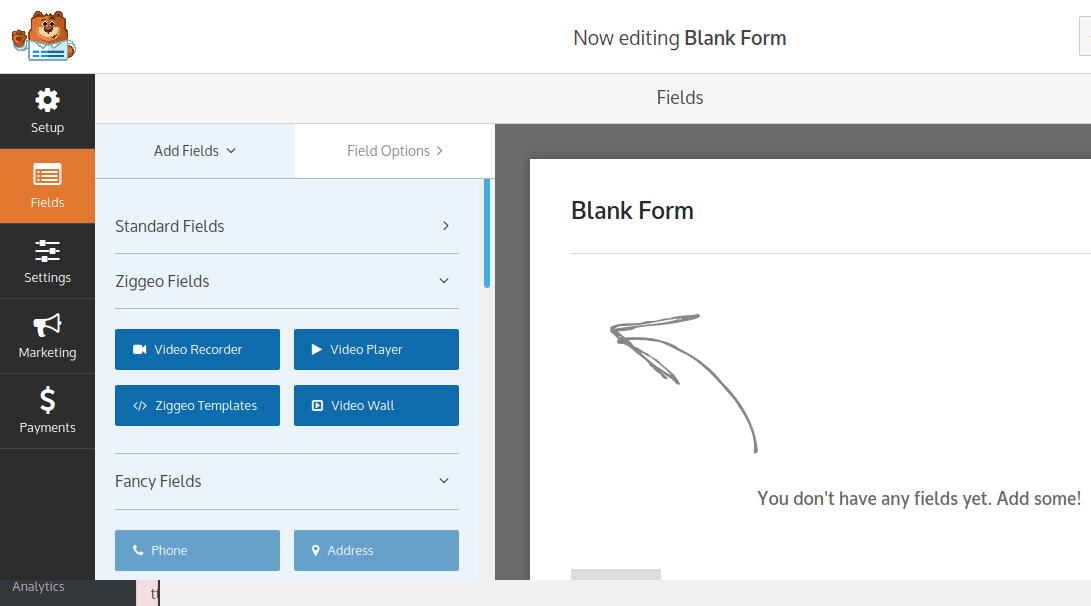
You have the following fields available:
- Video Recorder
- Video Player
- Ziggeo Templates
- VideoWall
Each brings a different set of options to your WPForms form. To best describe them each is mentioned in its own section bellow.
Video Recorder field
This field will add the recorder to the form. Through this field you will be able to fine tune the specifics of the recorder easily and in WPForms native manner.
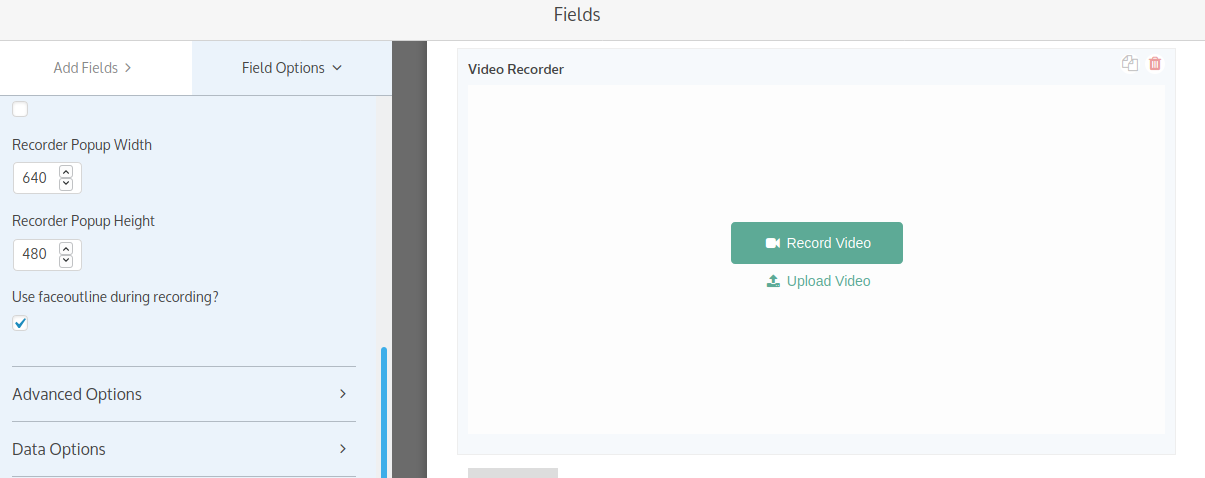
Feel free to tweak the settings. Some of them might require refresh within the builder and some will be applied right away.
The way the field works is by showing recorder in its place. Once the video is recorded, a link for it is generated and provided within the field so that you can see it in the submissions.
Video Player field
This field will add the player to the form. Through this field you will be able to fine tune the specifics of the player easily and in WPForms native manner.
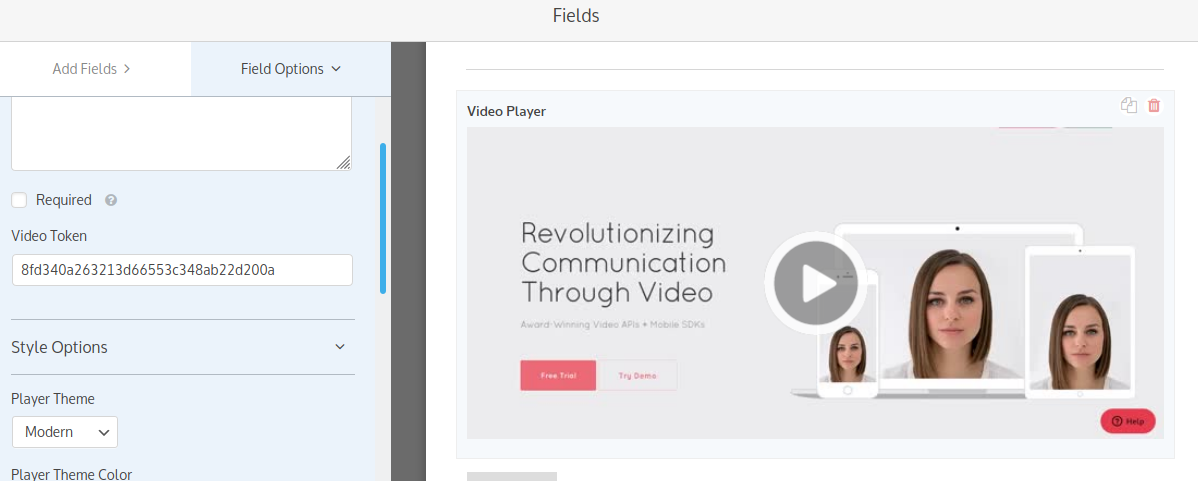
Feel free to tweak the settings. Some of them might require refresh within the builder and some will be applied right away.
The way the field works is by showing the video player in its place, playing the video you set. Once the video is played to the end a string is added into the field with a value of "seen".
By doing this you can use conditional logic for other workflows of your form or just to have it as a submitted data.
Ziggeo Templates field
This field is disabled within the builder. Unlike player and recorder the only option that we bring is the option to select which template should be used.
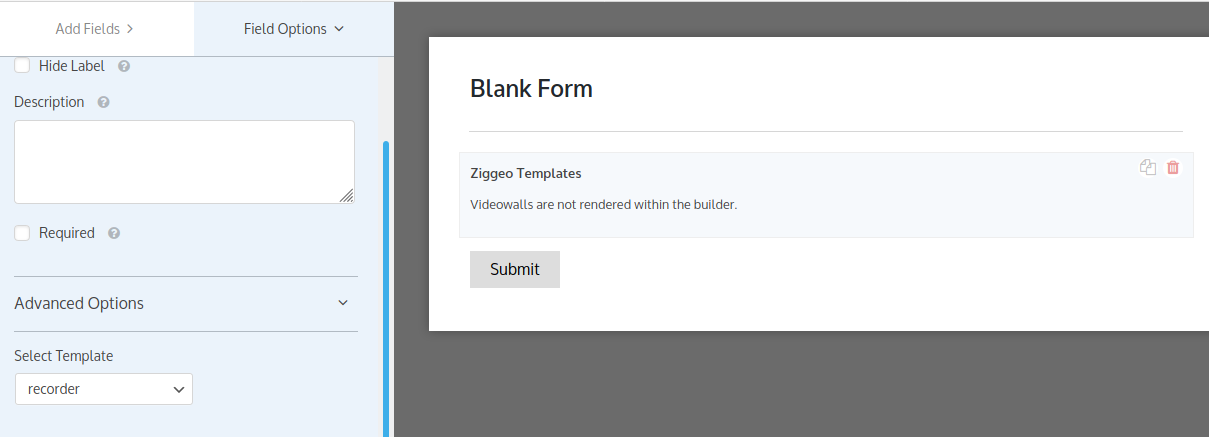
Since the templates are complex and can require a lot more things to load (depending on the template type) we only activate them when form is shown.
As soon as you are outside of the WPForms form builder you will be able to see the template fully loaded.
Videowalls field
Videowalls will load a large amount of videos in a single moment. This is great, however not for form builder editors. As such this field has its preview disabled within the WPForms form builder. It will be active and available once the form loads.
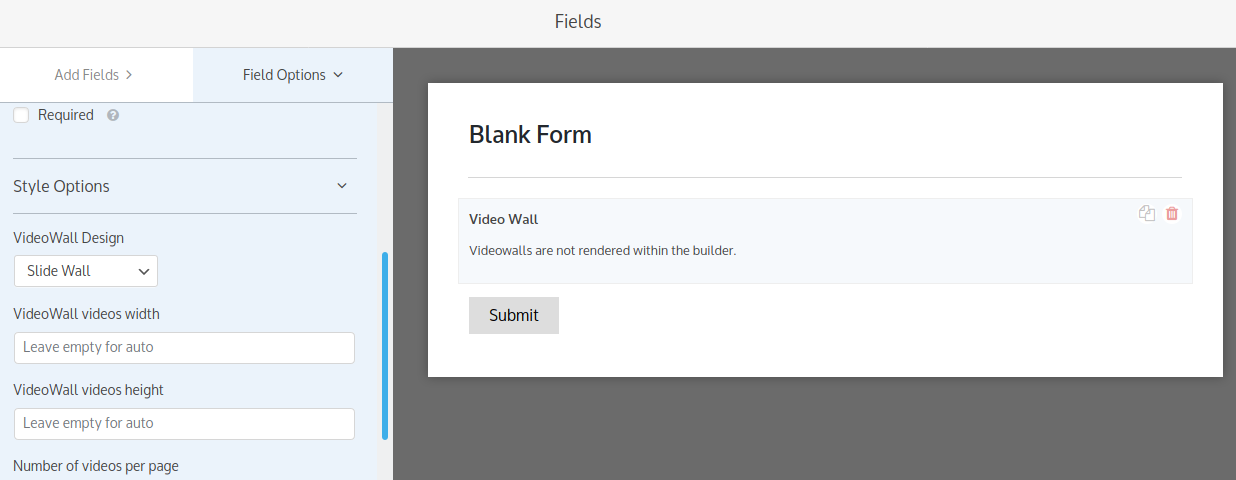
This way you can set up the video wall directly within the WPForms editor.