AWS S3 integration
How to set up AWS S3 integration
Setting up AWS S3 push service
Unlike some other push services where we utilize your integration, the Amazon S3 is not requiring integration.
Because of that you will need to add some of your details manually to make it possible for our service to push videos to your S3 bucket.
First step is to select the "S3 (Amazon Web Services Simple Storage)" option from the type dropdown.
The next step would be to name your push service, and this can be done in the Title field.
As you do this, you would move to the right side where S3 specific fields can be seen.
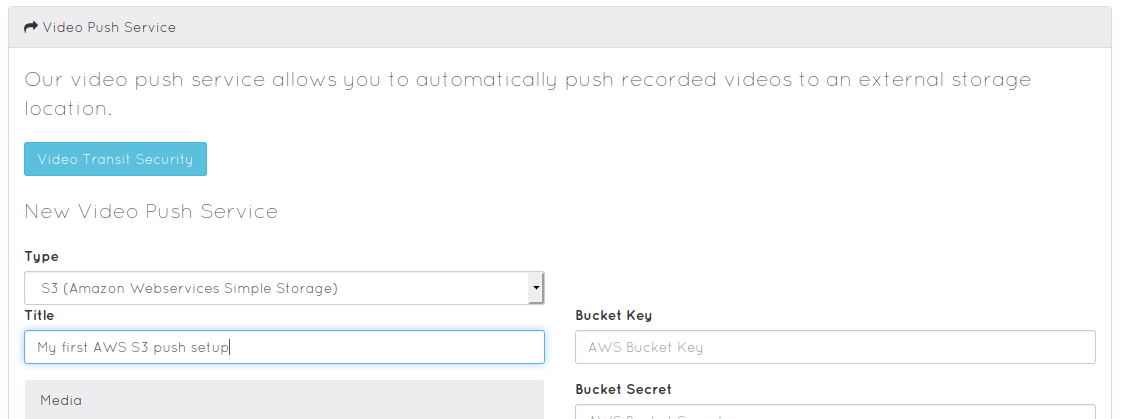
S3 Bucket details
Every bucket has its own tokens that you use to recognize it and to authorize yourself with permission to access it.
For our service to reach your S3 bucket we need to know the same.
To see more about these keys, how to make them and how to get them you should check out following AWS docs.
What you will need is the following:
- Bucket Key
- Bucket Secret
- Bucket Name
- Bucket Region
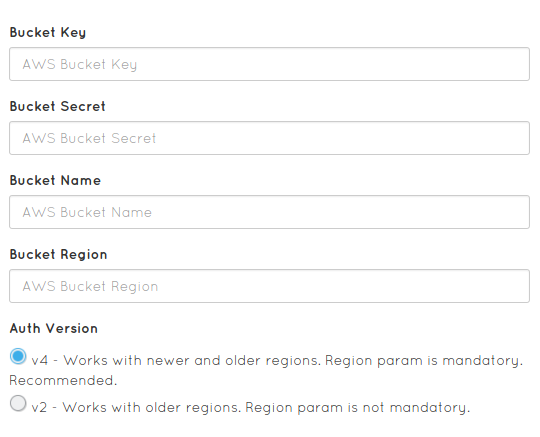
Then you should select either v2 or v4 as the Auth version that your S3 bucket is using.
When choosing please note that we recommend using v4. This is something all new regions are using and most older regions.
If you are using a very old bucket and are utilizing the v2 Auth version in such cases you can select v2.
Note: With the v2 AWS Auth Version the Bucket region is not important.
Set up autopush for AWS S3
If you click on "Save Push Service" now, you will be using the recommended defaults.
If you want to fine tune your push service or interested in more details we have prepared more. We have described this is more detail on the following page.