Wingardium Levi-E-xpire
There are some cases when your media is relevant to you for only certain amount of time. Maybe your use case is to get the video first and then get some additional info. If the person does not pass, is not accepted or for some other reason you no longer need the video.
With Ziggeo and very simple setup you can make this happen just like magic. You do not even need a wand! All you need is a mouse and a very small amount of time to set it up.
How does it work
When creating a video you can make it expire after certain amount of time. This all happens automatically when set so no further action is needed on your part.
To do this you have 2 steps. One is within dashboard and another part of the recorder.
Setting up dashboard
1st step is to enable this option within your dashboard. By default we have this option disabled since any video created with this parameter will get removed by our system.
To enable it you would:
- Log into your Ziggeo account. You can do that by heading here.
- Now, click on the application that you want to enable this on within the left side menu
- Great, now select the Manage sub menu entry.
- In the right side you will now see areas to choose from and we want to go to "Authorization Settings"
- There? Awesome! Just scroll down and find "Automatically delete expired videos" under Automation section. Make sure it is checked
- Click on Save button bellow
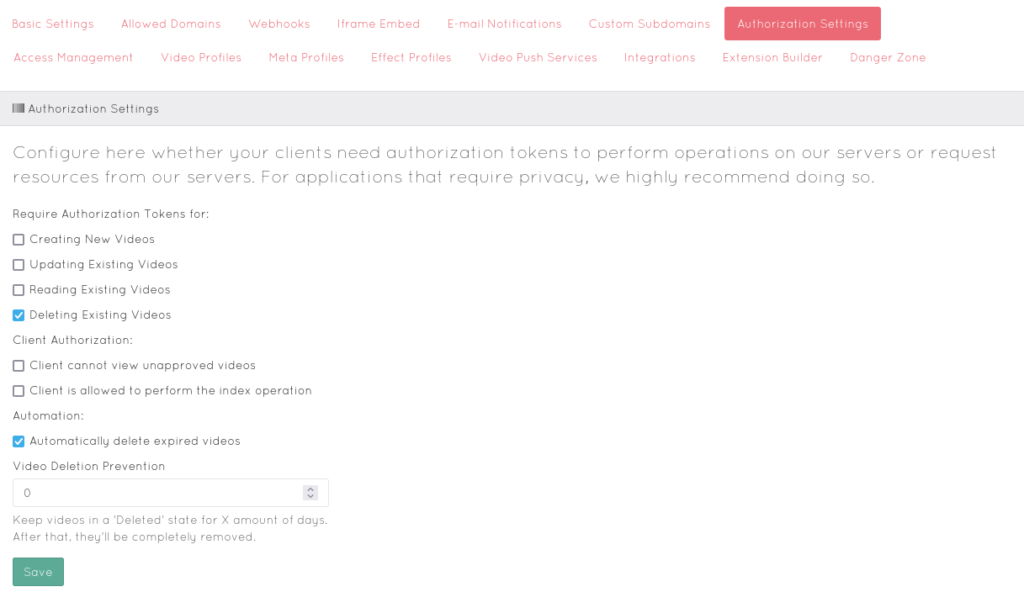
That is it for settings in the dashboard. All you should do now is to prepare your recorder to use it.
Setting up recorder
The recorder is very simple to be set as well and we will show you how to do this in this 2nd step. First you need to know how long the videos should exist for. For example purposes let us say that you want the video to live for 10 days after which it should be removed.
To set recorder with 90 days, we will need to use expiration-days parameter.
Your recorder would then look something like this:
<ziggeorecorder
ziggeo-theme="cube"
ziggeo-themecolor="red"
ziggeo-width="100%"
ziggeo-expiration-days="90">
</ziggeorecorder>
That is it, you are all set. All of these videos will now be removed within 90 videos by our system and no action is needed from your side.
