 | | |
| | |
Face Outline
The face outline serves as a guide for how to position your head while recording a video.
What is a face outline?
A face outline is an outline of a face that appears while videos are being recorded to indicate how a face should be positioned.Example
Here’s a sample as to how a face outline could look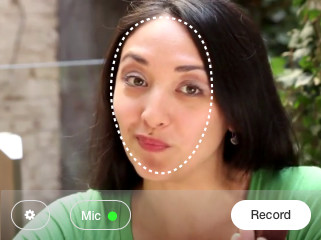
Ideal for
- Capturing video profiles so faces are positioned similarly for a uniform look once displayed all together.
- Guiding the person recording a video so he/she is more confident of his/her positioning.
Note
- No additional charge to activate a face outline; it comes with every Ziggeo Plan
- Guiding the person recording a video so he/she is more confident of his/her positioning.
- No face outlines need appear — in fact, outlines are not part of the default settings so they need to be activated.
How do you activate a face outline?
Use the following code:<ziggeorecorder ziggeo-faceoutline></ziggeorecorder>Frequently Asked Questions
I am on trial, can I use face outline already?
Yes. The face outline is enabled for everyone. We do not limit the free trials in any manner other than 30 days.
Can I change the look of the face outline to something else?
Yes you can. We saw it changed from the default to car outline, ship outline as well as man and woman figure outlines. It is completely up to you how you want to do it. If you want more details, check out the following page in our docs Advanced Face Outline Setups.
Does the face outline resize with recorder?
Yes, it does. It will scale up and down (resize) with recorder in a lossless format. That means that it will not loose quality as you scale it up to be larger. If you are using your own, then you would need to make it in a similar fashion.