 | | |
| | |
Video Recording Timer
Set maximum and minimum recording time limits on videos with Ziggeo
Setting Video Recording Time Limits
Ziggeo lets you set time limits on video recording. That means that videos you request may be no longer than the recording limit you set.- Videos recorded using Ziggeo’s recorder can be set to any maximum recording time (e.g. 2 seconds, 20 seconds, 30 minutes)
- You do not need to set a maximum recording time; you can have unlimited recording time via Ziggeo
- You can additionally set a minimum time limit
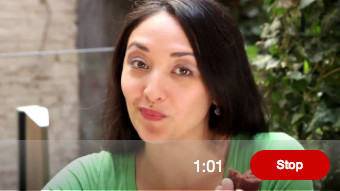
Benefits
What are the benefits to setting a time limit?- Shorter videos are more watched than longer videos
- You don’t need to edit as much (if at all) with set recording time limits
- People tend to self-edit more when a maximum recording time is set so you tend to get higher quality content videos
Ideal Maximum Recording Time
What’s the ideal maximum recording time? It depends. There are 2 reasons video is recorded:- For an impression (in which case a few seconds may be good enough)
- For information (in which case longer could be better)
- Either way, although we haven’t conducted an official study, we have heard from clients that videos fewer than 20 seconds get watched more than videos 20+ seconds long
Uploading
How does the maximum recording time work with uploading?- If you set a maximum recording time, videos that are uploaded will be cut off at the maximum time limit you’ve set
- The person uploading the video will be notified their video has exceeded the maximum recording time limit — and is given an opportunity to upload a shorter video.
How do you set the maximum video recording time?
Here is a time limit of 20 seconds:
<ziggeorecorder ziggeo-timelimit="20">
</ziggeorecorder>Frequently Asked Questions
Can minimum and maximum times be set at the same time?
Yes both the minimum and maximum times are supported and can be set at the same time. You would do it by setting both `timeminlimit` and `timelimit`.
What if I do not want to limit my customers with any timeframe?
Easy! By default Ziggeo does not impose any limits towards your recording. Did you know that some of our customers have minute videos and some have hours of video content? Set them or do not, the power is in your hands.
Can you give me example where setting maximum time helps?
Imagine having a video interview setup with your recorder. When you do not set up any limits, you might find yourself looking at few 1 minute videos then some 40 minute ones. If you need to get a lot of videos and have everyone talking between 15 to 30 minutes, set the minimum at 15.
Need a fast talker, someone that will sell themselves within just 2-3 minutes of interview? Set the limit to 2 or 3 minutes and see right away who has what it takes.
This is the beauty of how simple things can help you a lot in your search for great talent, or in many other use cases.