Video Deletion Prevention
We sometimes receive requests from our customers to undo/restore a video deleted by mistake. Due to legal compliance we have to remove the video and associated data completely from our system upon request. So this means that restoration is impossible.
Now, Ziggeo has come up with a feature that helps with just that. It is an additional setting that gives the clients a buffer window before the video is completely removed. Only once the buffer time expires will the video be truly deleted.
Just as so far, once you delete the video it will no longer be available. It is only available to you within that buffer. So of course there is also an option to recover the deleted videos during this buffer window.
Excited to know how it works?
Within your Ziggeo dashboard go to App > Manage > Authorization Settings. Now, there is an option named "video deletion prevention". This allows you to set in days for how long the videos will not be deleted. In other words you are in full control of how big or small your buffer is going to be.
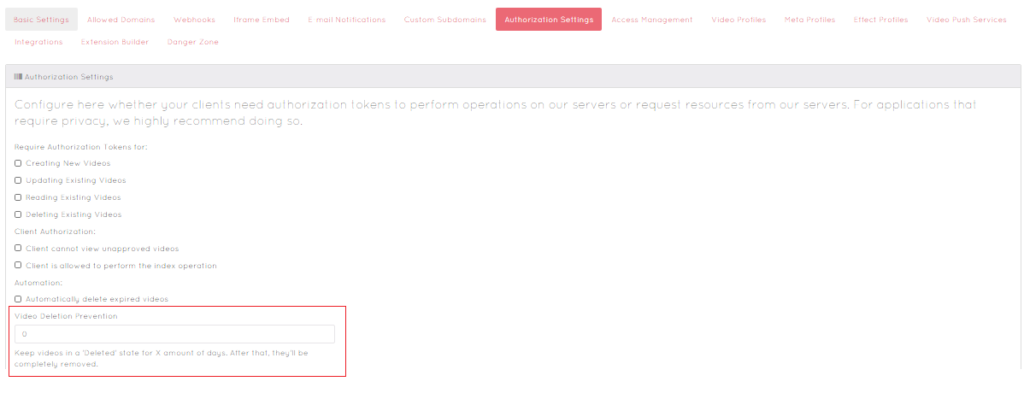
The default value is 0 which means that the video is deleted immediately. When putting 1 it means that when someone clicks on delete, it takes 24 hours for our system to actually delete the video. This means that you are provided with 24 hours buffer window.
As mentioned, during this buffer window, the video will be stay in 'deleted' state in our system. You can filter these videos under Application > Videos by choosing deleted state in the dropdown with states.

Clicking this video listing, it will show you to recover the video by clicking on Restore Video option under the preview.

If the video can not be found here, the video has been permanently removed and restoring it would be impossible.
