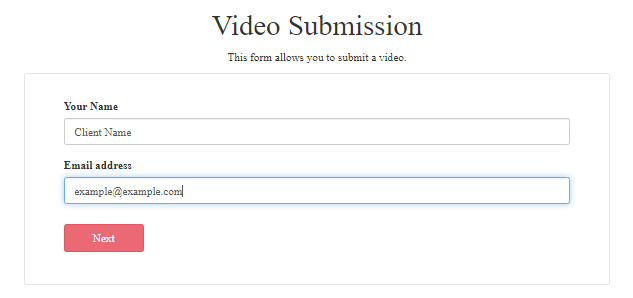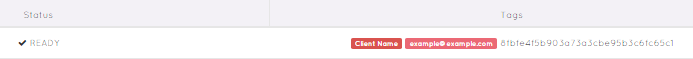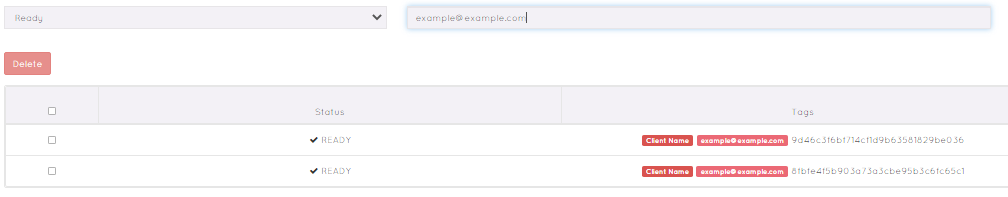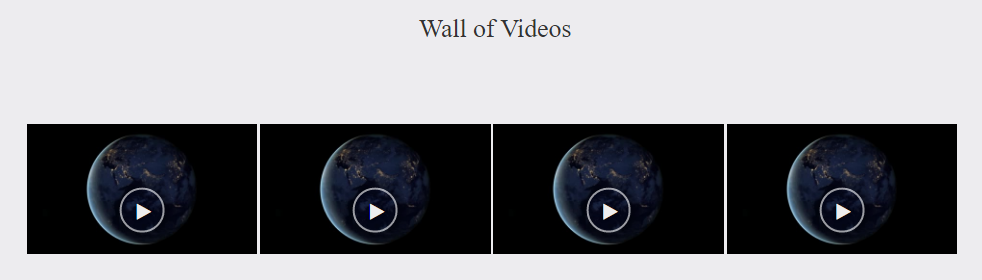Are you using tags? See why you should start today!
We receive requests from our customers about managing videos or about associating them with different clients. This can be for different reasons, such as within Ziggeo dashboard. It could also be for the purpose of displaying the same for the client in your own product.
Ziggeo does allow you to have multiple applications which act as individual buckets i.e. you can make separate application within Ziggeo dashboard for your each client to segregate videos. Now imagine that you have a long list of clients using your product, for example, 500 or 1000 or more; it would be practically very tedious to create separate applications for each and then go through all to change just one simple setting.
Another extremely frequent question is to have form data, for example, name, email etc. visible with the video to help in identification/client information/review process.
Well, Ziggeo 'Tags' feature is the answer to all these situations. Tags allow you to add data with the video which can be used as searchable strings. For example, if I am capturing name and email of the client in a form, I can add the same as tags with the video.
The same can be captured with the video using tags and would appear as below in the dashboard.
Do you have to use the name and email as your tags? No, not really. The tags are a tool that you can use with any data that you want. We are just showing you that this can be anything. What our customers are doing is either to add some way of knowing who it is such as name. Alternative to that is to add some internal ID or key as a tag instead.
So tags can have a meaning to you when you see them, or to your system through some internal ID.
Possible Use Cases
Use Case 1: Tags can be used to search/filter all the videos in the dashboard with these strings. For example, all videos with this client name or email as shown below. You just need to enter the search string in the box and it will filter down all matching videos with these tags and display the list.
Use Case 2: The tags can be used as a filter while querying the videos via the API. This data can then be utilized to display videos, for example as a video wall.
Use Case 3: Making a client dashboard for example in WP. Our WP plugin has in-built capability to capture different fields for the logged in user, for example, user id, first name, last name, email, username etc. and add them as tags. Now these can also be used to display videos for the logged in user automatically. This makes it extremely easy to capture information as well as display it without any coding needed at your end.
Use Case 4: All our WP plugins and all form integrations like WP forms, Gravity forms etc. have the capability to capture form data and fields as tags.
Use Case 5: It can also be used to capture and display videos in different categories. For example, assume that you want to categorize videos based on their language, like French, English, German, Italian etc. All you need to do is, add the tag at the time of recording and then you can display all French videos or for any language using the API call filter as described earlier.
Interested in some direct example?
Imagine have a service that offers virtual classroom. Now to make it interesting let us say that you want to have:
- Teacher's video going to all students
- Student's videos going to entire classroom (for example submission of homework)
- Internal communication between teacher and one student
- Multiple classrooms
This is just a simple example yet you can immediately see that it could be complex. Not with tags!
If we say that the communication between a student and a teacher is a private classroom, that makes things look a bit simpler right? So let us do that then.
For classroom we will set "C1" to "Cn" tags. Each teacher should have its own tag and let us use "T1" to "Tn" as tags. Now each student should have its own tag as well and let us say this is "S1" to "Sn".
If the teacher (T1) submits the video to some classroom (C1) we know already how to tag the video. ziggeo-tags="C1,T1"
Now our preview page is searching for the videos that belong to the specific classroom (C1) and through index call we get all videos from there. This is no good, we see all submissions from teacher and from students. Instead we set the Index call to search for 2 tags - C1 and T1. Then we get all videos that teacher submitted.
Awesome! We got exactly what we want and it was super easy. With our index returning always the latest video, supporting pagination and alike it makes it very easy to just get the latest video and show it on your page. Also to create a page where someone can see all of the teacher videos.
Using same principle, we can grab the videos from entire classroom and some student.
- note: If you add more than 3 tags, you could have videos tagged by language, by subject, by year it was made, country and many many other ways to cross tag the videos.
So just by using the tags, you immediately went from complex scenario with multiple videos being used, data to save and cross link to a very simple and elegant solution.
How does the code looks for that? Pretty simple as you can see bellow using our JS API call:
var data_object = {
'limit': 1,
'tags': 'C1,T1'
};
var response = ziggeo_app.videos.index(data_object);
response.success( function (data) {
//The data variable has all the videos that match your query
});Should I use Tags?
Hopefully the above showed you how useful the tags can be. True, you might not need them. However as it is very easy to add them to your videos, it is a great opportunity to start doing it now.
Maybe you are currently recording something within your own city and tomorrow your service and videos become trending. Soon you are all over the world and have thousand times more videos than you imagined. If you have those tags, you can add filters and other options with just few lines of code.
If you do not have those tags, then you would need to go through and add tags to each video as well.
In the end if you do not use them and just have them there, it does not make any difference for our system or yours. It will really work just the same width and without. The only difference is if you decide to do more.
Need any assistance with the setup or have any questions? Let us know by reaching out to our friendly support team at support@ziggeo.com.