How to add Ziggeo to WordPress
WordPress is known as a very popular CMS platform. Actually, they boast with the information that 43% of the web is using exactly their solution - WordPress.
Seeing how easy it is to get started and use WordPress, it would not come as a surprise if the numbers were even bigger than that.
Adding video capture and playback to WordPress
There are 2 different ways that you can do this, and we will show you both. We will also cover the pros and cons for both. That way you will be able to choose the one that is most suitable for you.
Regardless of the option you go with, you will be able to add all features of Ziggeo to your Wordpress. The way you add them would however be slightly different.
Capturing Video in WordPress using Ziggeo WordPress plugins
We have created several different plugins for WordPress. This makes it very easy to get started capturing and showing your videos. Not only that, it takes very small amount of time to do so.
All you would do is search for "Ziggeo" within your WordPress Plugins page and it will show you our plugin. Alternatively you can download it directly from WordPress.
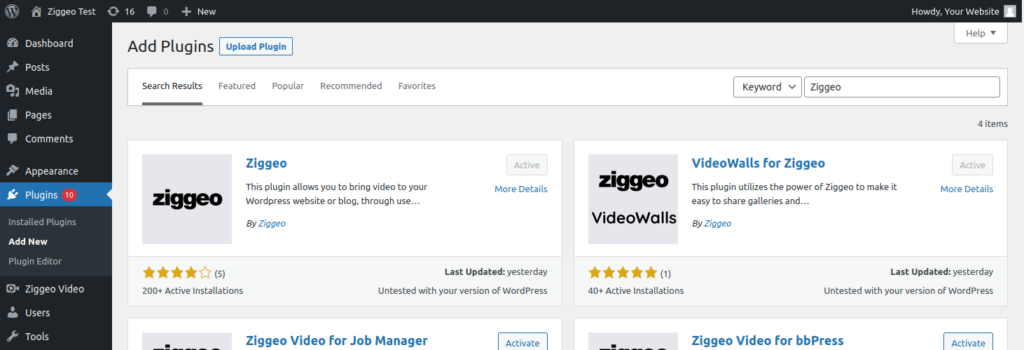
Once you add it, you would just need to grab the application token. As you do, add it into settings of your new plugin.
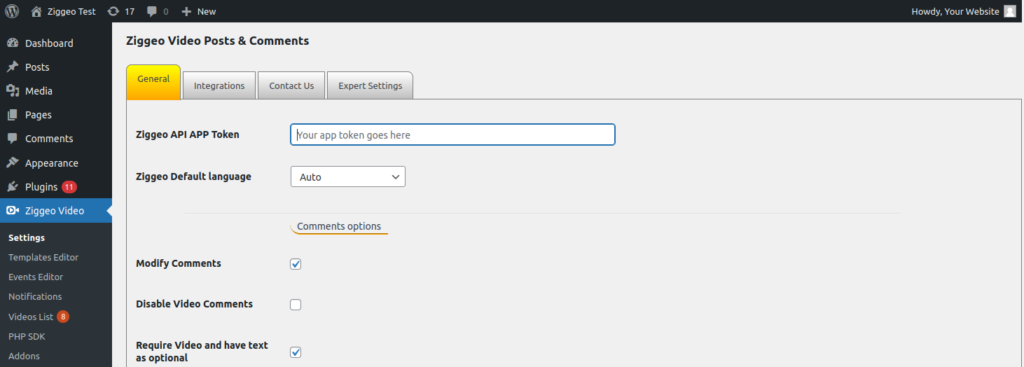
Save the settings and you are done. You will see options to add video recording and playback within the WordPress page and post editors. If you grab some of the additional plugins we have prepared, you can even add Ziggeo to various plugins. This makes it simple to integrate Ziggeo with plugins such as forum or form builder plugins.
Pros
This is very simple and easy way of adding Ziggeo. As you install the plugin all needed codes and options are presented to you and you have several ways of utilizing them.
With additional plugins you can extend the reach of our plugin and easily add Ziggeo to for example Gravity Forms form you wanted to capture video on.
Additionally it offers support for templates and has few other features that help especially if you will add media capture to many different pages.
Another pro is that you do not really need to be familiar with the code. All options offered by the plugin are easy to click through and include explanations of what they are for.
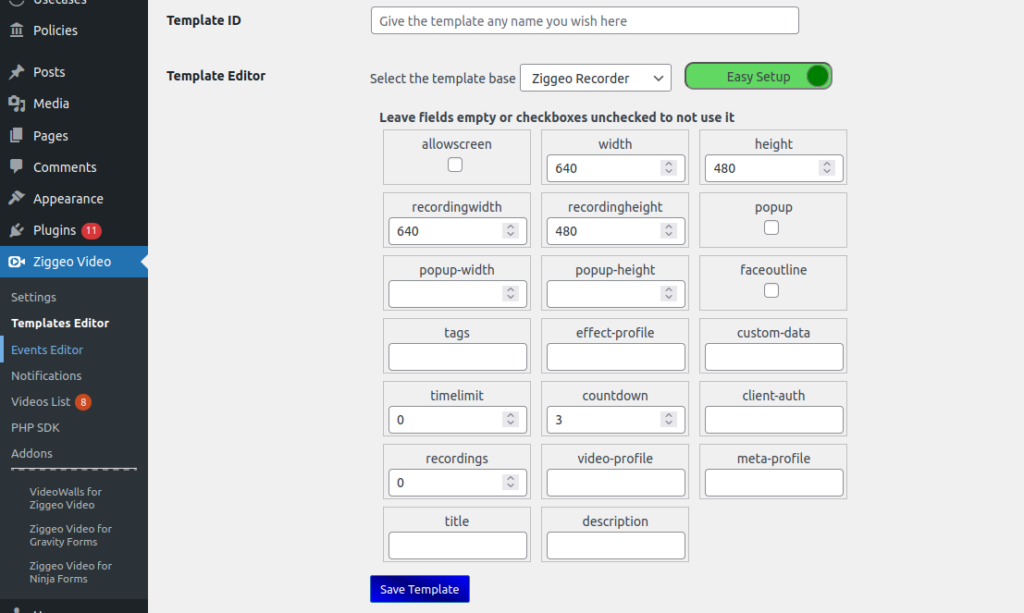
Cons
Well there are no real cons, however you might prefer not to for one reason or the other. Our plugin is designed to be available only when it is needed, however some small footprint just has to be present even for these checks.
Because of that, some of our customers prefer to add the codes directly only to the places they want to have it present.
Capturing Video in WordPress using Ziggeo code
This is very simple to do since there are now blocks that you can add into your Post and Page editor, allowing you to show code. If you are used to codding, this might offer you the best option to quickly do exactly what you want and then just have the code running.
To get started all you would need is to grab the codes from our Header page and our Configuration sandbox.
Once you have it, you would add it to your WordPress page using the options provided by your theme or plugins you are using. If you are using blocks the built in WordPress block you should use is "Custom HTML" block.
Adding code into it will run it on your page in the place of the same field.
That is it really, you just save your page and go to preview and start your media capture.
Pros
This approach offers you high level of customization. Sometimes there is a time difference between all options offered by Ziggeo service and what WordPress plugin offers as the goal of the plugin is to provide you with the most common options and features provided by our revision we tagged as "stable".
Another pro is that you can do this in any way you like to do and it could be easier to tie into with the rest of your own codes.
If you are worried about how many plugins you have installed this approach makes it possible for you to avoid adding plugins completely by just adding your codes.
Cons
The biggest point against this approach would be that you need to be familiar with codes. Most of us here at Ziggeo would see that as a benefit as code is something we look every day. That said, if you are not familiar with code, you might prefer the plugin.
Conclusion
Both directions you can take offer their pros and have some cons you might be interested in. Regardless of the choice you do end up going with, we have support team always happy to hear from you and help if possible.
So make sure to try and see how it goes, and to reach out to us at support@ziggeo.com
