Wordpress integrations
Ziggeo is available on your Wordpress websites in many different ways
Setup WordPress plugin
Our WordPress plugin allows you to quickly start using your Ziggeo applications within your WordPress website.
It is designed to offer you quick and simple way to use various aspects of Ziggeo and in a native WordPress fashion.
How to install the plugin
If you want to find out how to install the WordPress plugin, you can do that by going to Install WordPress plugin page in our docs.
It will show you multiple ways of doing this quickly and easily.
Add Application Token
The first and most important setup is to connect your website with your Ziggeo account.
To do this you will need to get your Ziggeo application token and add it into your plugin settings.
To get the token you would get it from your Ziggeo account.
As you do you would log into your WordPress website and then under Ziggeo Video on the side menu you will see Settings.
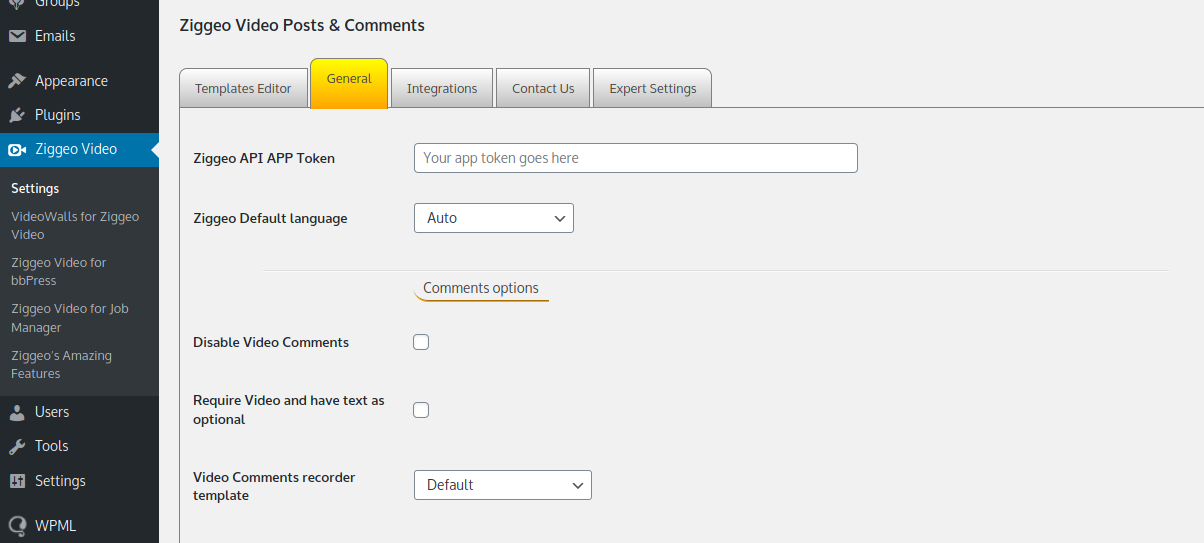
Once you add it, click save at the bottom of your settings page to remember it.
- Great, you did the initial setup, you are ready to go as is.
Settings sections / tabs explained
To make it easy for you we have created pages that explain each tab of our settings allowing you to find tune them.
You can find them on the following pages:
- Templates Editor tab explained
- General Settings tab insights
- Integrations tab described
- Contact Us tab insights
- Expert Settings tab revealed
Want to create your own plugin or extend our plugins?
If you want to know how to make changes to how the plugin works, or want ot make your own integration we have something for you. We have prepared pages that explain the steps you would take as well as the hooks and filters that you can use.
You can find all of the details on the following page: Create your own