Ninja Forms integration
See info on how our plugin extends your Ninja Forms
Ziggeo's Ninja Forms integration
Setting it up
The first step is to install and activate the core plugin Ziggeo core WordPress plugin.
You will also need to install Ninja Forms plugin.
Once you do you will be able to install and activate our Ninja Forms bridge plugin.
How to use it
The plugin will offer you a new set of buttons. These will be under the Ziggeo Fields menu.
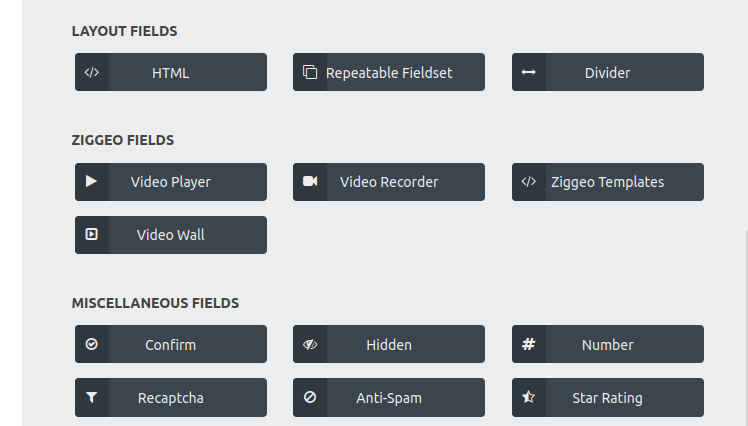
You have the following fields available:
- Video Recorder
- Video Player
- Ziggeo Templates
- VideoWall
You can click on them or drag and drop them onto the form to use them. You can add as many of the same type as you need and in any order that you want. For the VideoWall field to show up, you will also need to install the VideoWalls for Ziggeo plugin either from WordPress.org or from Github repo.
Please note that the fields will not have the full design in the form builder, however they will show up when you view the form.