Errors in setup
Common errors when using Zapier with Ziggeo and how to resolve them.
Connecting Zapier and your Ziggeo application
We suggest starting from the start - connecting Ziggeo and Zapier for just such cases. Once you do, it is best to follow this guide on creating the automations. If you had already followed one or both and seen some error, this should help solve them.
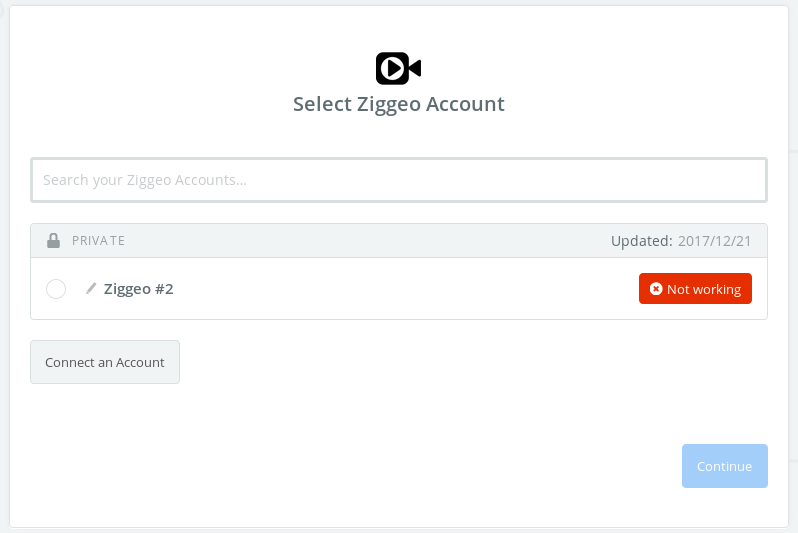
If you log into your Zapier and see the error as above, it means that the details you have provided no longer work.
To fix this, you will need to check what keys and tokens you are using. It is possible that you have initialized the tokens replacement at some point. If this is the case you would just need to update your Zap with new tokens and try it again.
If you did not do this, there is a possibility that something went wrong and that your Zap just needs to be refreshed. Try editing the Zap to start from the beginning and go forward.
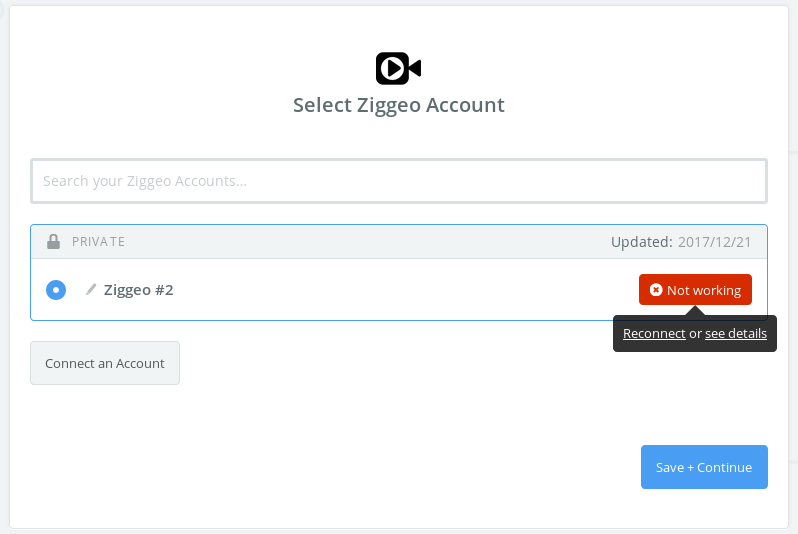
If you have copy pasted your application token and private key this error means that you have selected a wrong region. Please make sure that the region you select here is the same as where your Ziggeo application is based in.
As a reminder US based regions can start with any letter or number except "r", while other regions will always start with "r". For example "r1" at the start of your app token indicates that it is from Europe. Please make sure that tokens match the region you select.
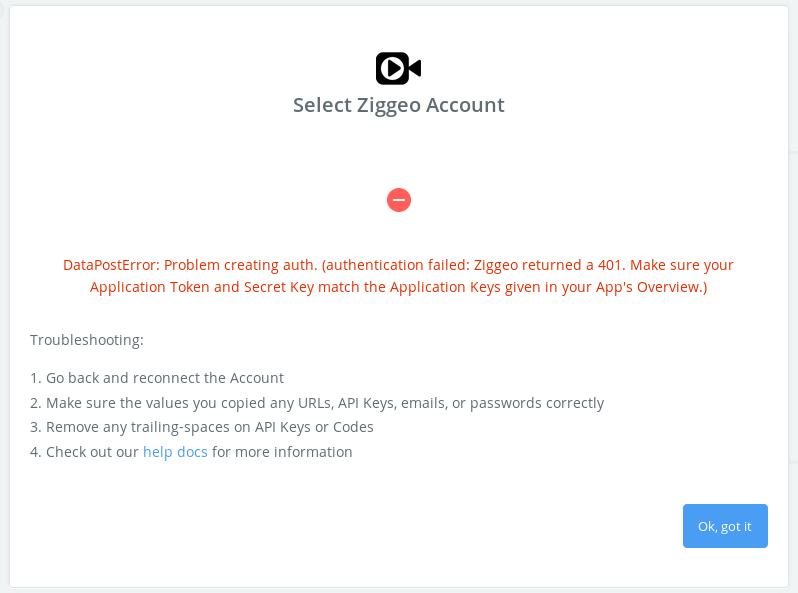
Please make sure that right details are provided.
A very common problem presents itself with a space copied into a field with your application (or other) tokens. Next to this it is also possible that during copy pasting the selection misses the first or last character. To make it easy remember first 2 and last 2 characters as you copy. When you paste you can check for first 2 pasted and last 2 pasted characters and they should match what you saw before copy.
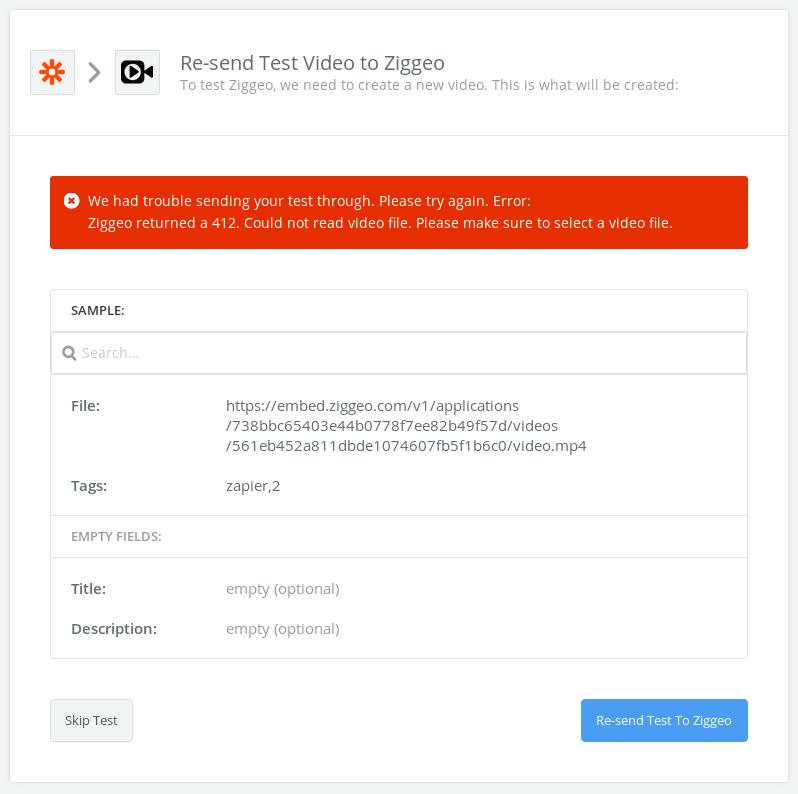
This can happen for several reasons. Make sure that the video is sent as an actual file (uploaded) not as an attachment or a link.
To test your Zap you will need to upload an actual video file. By doing so you will no longer see the 401 error. If you do, please reach out to our support for further assistance.