Gravity Forms integration
See info on Ziggeo to Gravity Forms integration
Ziggeo's Gravity Forms integration
To set up the integration you would need to install our Gravity Forms plugin. At this time it is available through our GitHub repository here.
If you are not sure how to install it, you can follow the details from our docs here.
Setting it up
Once the plugin is installed and activated that is it. There are no settings to set or options to go through. If you have already installed the Ziggeo core WordPress plugin that is it, you are ready to use it.
How to use it
The plugin will offer you a new set of buttons. These will be under the Ziggeo Fields menu.
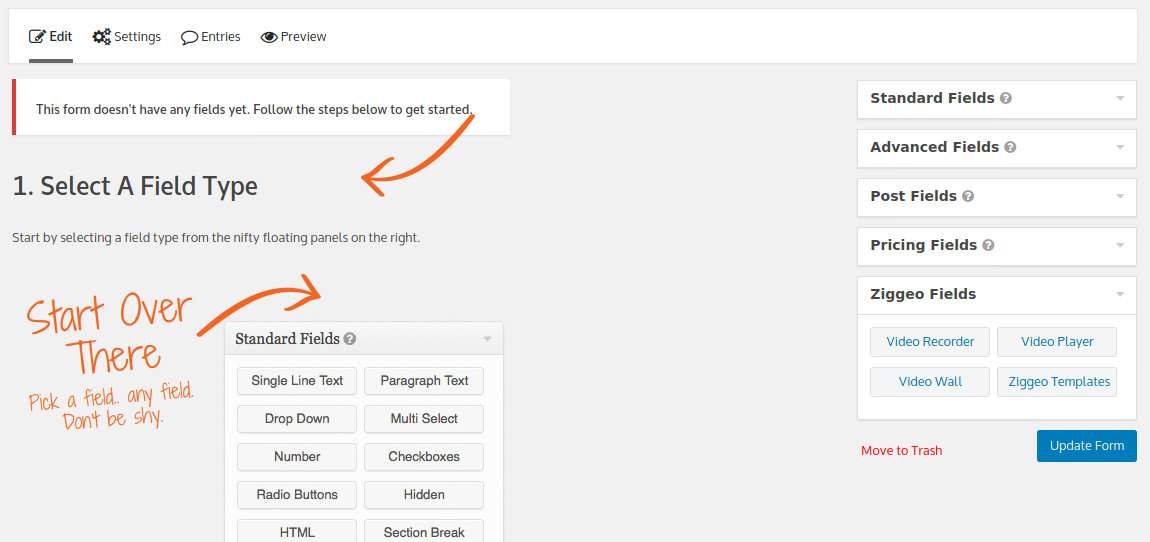
You have the following fields available:
- Video Recorder
- Video Player
- Ziggeo Templates
- VideoWall
Each brings a different set of options to your Gravity Forms form. As such each is described in its own section bellow.
Video Recorder field
This field allows you to set up a recorder directly onto the form. It is designed to provide you with set of options specific to recorder.
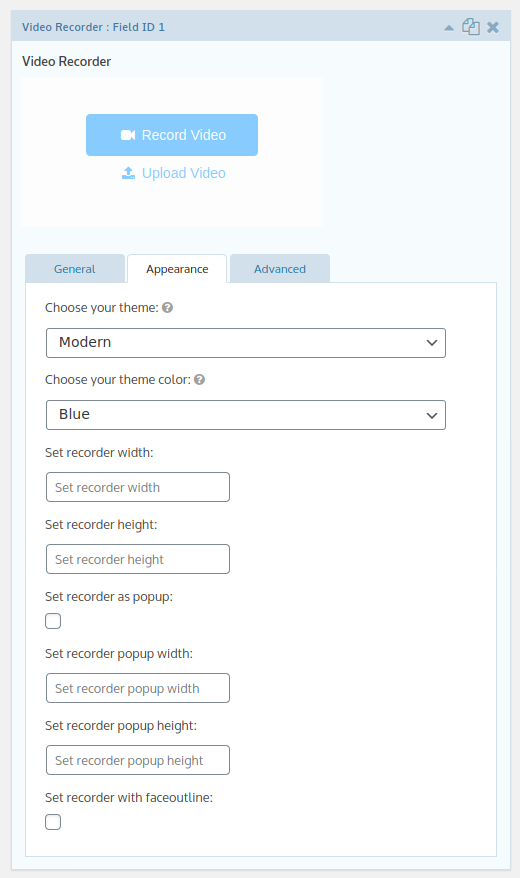
You can see what some of the options do immediately within the builder.
The way the field works is by showing recorder in its place. Once the video is recorded, a link for it is generated and provided within the field so that you can see it in the submissions.
Video Player field
This field allows you to set up the player with a video to play directly on your form. It is designed to provide you with set of options specific to the player.
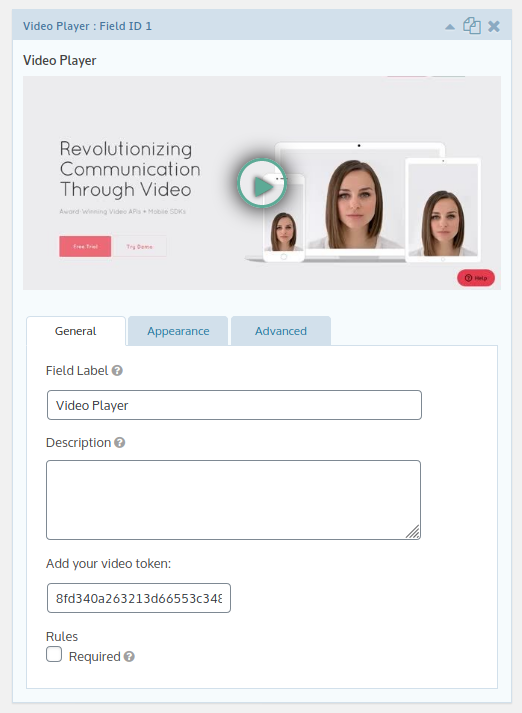
Some of the options will immediately show the difference as you toggle through them within the builder itself.
The way the field works is by showing the video player in its place. Once the video is played to the end a string is added into the field with a value of "seen".
This allows you to have the field as required and only allow submission if the video is played back first.
Ziggeo Templates field
This field is disabled within the builder. Unlike player and recorder the only option that we bring is the option to select which template should be used.
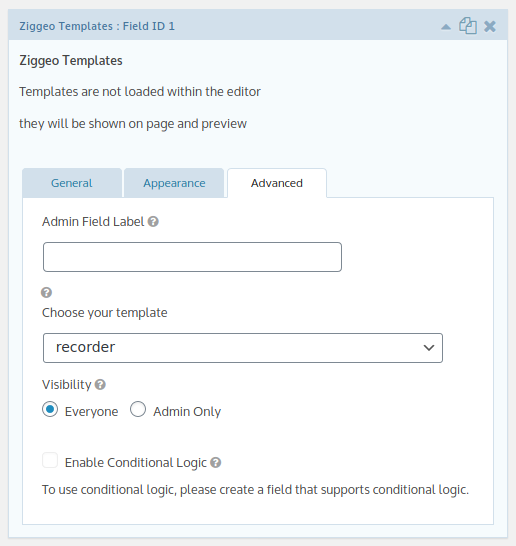
Since the templates are complex and usually require a lot more things to load (depending on the template type) we only activate them when form is shown.
There it will load up the template you have selected and show it in the fields place.
Videowalls field
Videowalls will load a large amount of videos in a single moment. As such this field is disabled within the Gravity Forms form builder. It will be active and available once the form loads.
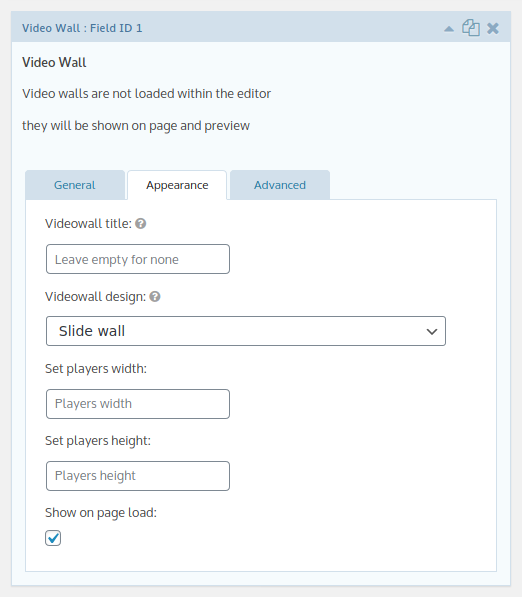
It will offer you to set up the video wall directly within the Gravity Forms editor.