Wordpress Translations
Easy way to translate strings on your WordPress website
About Translations Panel
The translations panel is a great way to prepare and translate various strings that are shown within your embeddings.
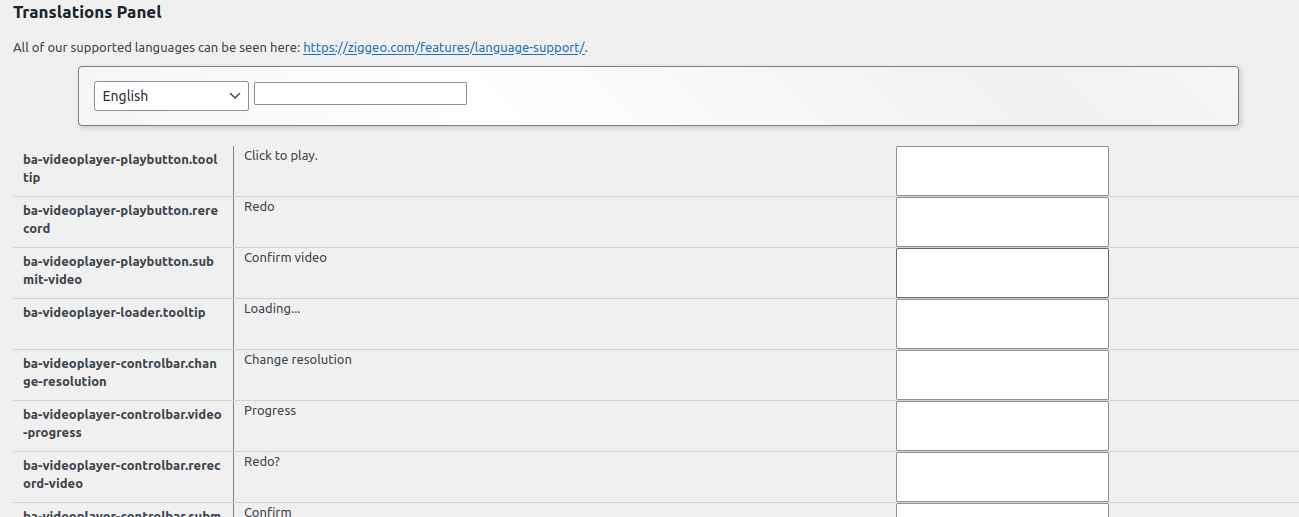
The way it works is that it will load the Ziggeo JavaScript SDK as it would on your WordPress pages. Once it does, it will simply grab the strings available within that version and list all of them in a simple interface to allow you to modify the same.
It will have the same strings as available on our docs pages for localiztion, just as per above, it will include the strings as per the version of the SDK you are utilizing.
At the very top, you can choose the language you want to translate in the language dropdown. To the right of this dropdown menu you will find a filter field that allows you to type in some text. As you do, you will be filtering out the rest of the strings so the list is shorter and easier to find.
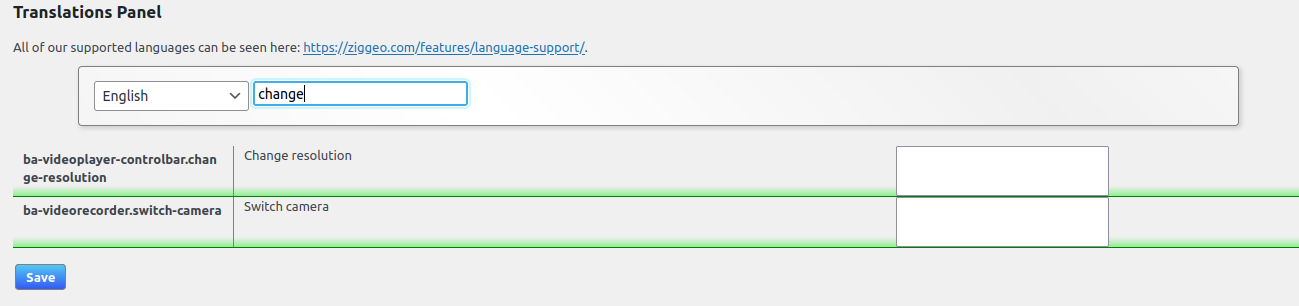
The filter works cross the languages so you can type in any supported language to find the words you are after. So even if you write something in English it should show matching strings in let's say German.