Wordpress Addons
Single page to check all available addons and their versions
About our Addons tab
Addons tab is a great way for you to see and find all of our plugins in one place. It will provide you with the simple description what each addon is about.
Next to that you will also find the links to the WordPress.org or GitHub.com links to the repositories where you can check out the same plugins.
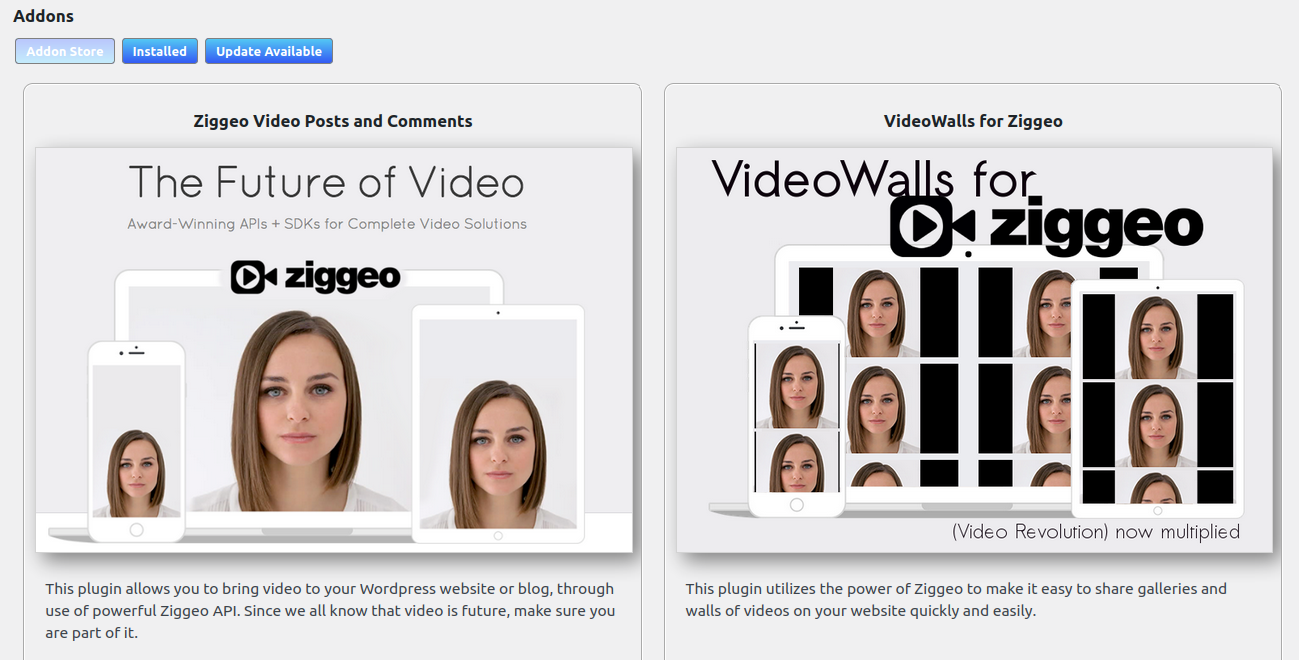
It has 3 sections Addon Store - this will show you information about all plugins available. It does this by reading a file from our GitHub repository that can be found here: https://raw.githubusercontent.com/Ziggeo/ziggeo-wordpress-plugin/master/addons.json
This file will be read any time you open the Addons page and if your server is set to not allow this, it should just show you an empty page. By doing this, it is possible for you to see new addons as they are made even if you did not update your WordPress plugin.
For every addon available a read of its "info.json" file will also be made to see the available details. This also happens over a similar GitHub URL as above.
Installed tab will show you information related to the plugins you have installed. This is useful to see if there is a newer version available of the installed plugin. The reason why this is useful is because some of our plugins are on WordPress.org and others are on GitHub. With this page you can quickly check for updates on all of them.
Update Available segment is designed to just make it easier to find those plugins that have the update available. If you are on the latest versions you will not see any addons listed here.